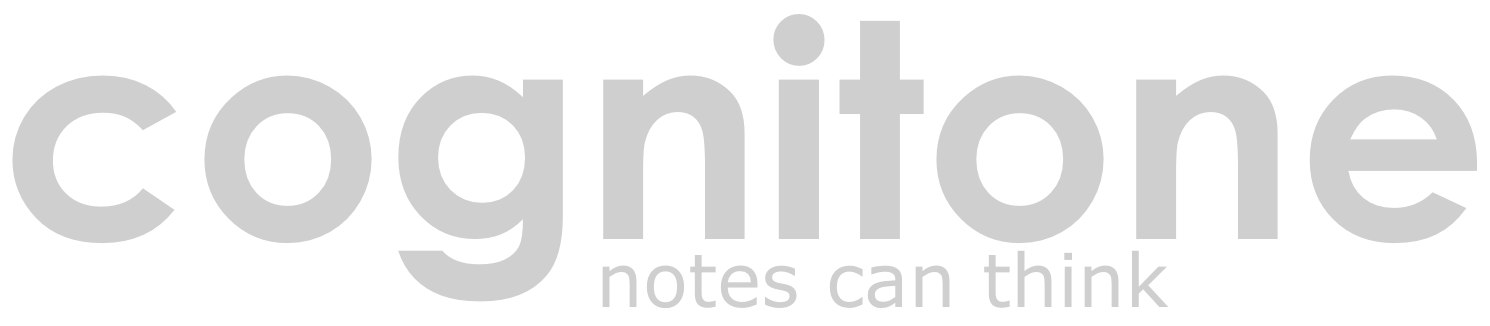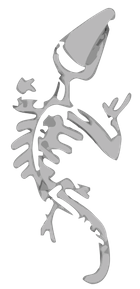Changelog: Harmony Navigator 2
Find out what has changed in this summary of recently published updates and enhancements.
Harmony Navigator 2.8.12
Resolved Bugs:- Compatibility with macOS 11 (Big Sur) on Intel Macs
- Fixed a problem with the Parameter menu in global menu bar
- Fixed broken version numbering for macOS 11
- Key confirmation on MIDI import was broken
- Fixed a crash with the global Mac menu bar
Other Changes:
- Improved stability and performance
Harmony Navigator 2.8.9
Resolved Bugs:- (Mac) Application and installer crashed on launch (macOS 10.15.5)
- Fixed an issue that prevented installation on Windows 7 in some instances
Harmony Navigator 2.8.8
Other Changes:- This build moved to a new development tool chain (several internal changes and improvements)
- Internal workings have been optimized to improve stability and performance
Harmony Navigator 2.8.7
Feature Enhancements:- Drag & Drop Import: Drop external MIDI files onto a Figure parameter or song section
Resolved Bugs:
- Import: Merging all tracks into one crashed on single-track import
- Selection from a submenu with the mouse brought other windows to front
- Dialog windows with questions could occasionally stay black
- Fixed a crash that occurred when double-clicking in song rack w/o host selected
Harmony Navigator 2.8.6
Resolved Bugs:- Fixed several crashes that occurred with the global macOS menubar
- Fixed a problem that disabled the save button on file dialogs
- Fixed an issue that would misalign harmony and phrases in arrange window
Other Changes:
- Improved horizontal scrolling speed
Harmony Navigator 2.8.5
Resolved Bugs:- Fixed blurry scrolling on mixed resolution monitor setups
- Fixed unpredictable crash on macOS Catalina 10.15.2
- Fixed a bug that prevented opening files by double-click in Windows Explorer
Harmony Navigator 2.8.4
Other Changes:- This is a Mac-only build for now that fixes a serious issue with dialog boxes
Harmony Navigator 2.8.3
Resolved Bugs:- (Mac) Fixed a crash of the menu bar that occurred on very fast Macs
- (Mac) Improved robustness with file dialogs
- Spacebar not immediately responsive after editing slider values
- Keyboard focus was lost after many editor operations
Other Changes:
- (Mac) Improved support for macOS Catalina
Harmony Navigator 2.8.2
Feature Enhancements:- Improved syntax of metric scheme for triplets and odd lengths
Resolved Bugs:
- Improved stability and performance of user interface and graphics
- File upload to Online Repository was broken
- Fixed a bug with scrolling vector data
- Spacebar not responsive to start/stop command after editing text
- Fixed several issues with scrolling in menus and views
- Fixed various bugs as per submitted crash reports
Harmony Navigator 2.8.1
Feature Enhancements:- Ceased 32-bit support on all platforms
Resolved Bugs:
- Fixed installation problem on Windows 8 and Windows 8.1
- Save As... occasionally locked up the UI
- Popup menus happened to appear off screen
- Transport space key interfered with buttons and other widgets
- Fixed a crash when requesting a suitable palette on an empty progression
- Fixed crashes with several file permission errors
- Fixed broken sounds with demo autoload workspace
- Fixed misc bugs and crashes as reported
Other Changes:
- Improved support for macOS Mojave and later
- Faster and more stable user interface
Harmony Navigator 2.8
Feature Enhancements:- Built-in embedded Soundcase GM Synth
- Ported all of HN2 to 64-bit
- Audio Setup: Flattened tab hierarchy for easier navigation
- Audio Setup: Ability to add rack module for built-in GM synth
- (Mac) Improved printing of palettes and progressions
- Improved harmonization of fully sustained chords
- Improved audio rack menus and navigation
- Simplified drag & drop export: Moving outside app triggers export after 3s
Resolved Bugs:
- Sound Management: Fixed several bugs that could potentially corrupt a rack
- Fixed unhandled exception when using undefined keyboard shortcuts
- (Mac) Function keys not rendered properly in Mac menubar
- (Mac) Hidden files should not be listed in file dialog
- Various small fixes and improvements
- Fixed a bug that corrupted a rack on rebuilding it
- (Mac) Fixed a crash with macOS menu bar
- Fixed palette layout issues
Other Changes:
- (Mac) No more warnings about HN2 not being "optimized for your Mac"
- Application startup now much faster
- Changed interrupt key to CTRL + ALT + PAGE DOWN
- Audio Setup: Improved navigation between editors
- Improved non-native file dialog emulation
- Graphics and user interface design enhancements
- User Interface: Disable graying of widgets on inactive windows (*)
- Menu of available file backups should be sorted by date
Harmony Navigator 2.7.14
Resolved Bugs:- Solved issues with fullscreen presentation mode on laptops
- Attempt at fixing untraceable crashes of file dialogs on High Sierra (please report)
- Removing a mixer strip with (x) deleted an unrelated but selected strip
- Fixed several bugs related to multiple monitors
- Misc crashes and issues as per submitted reports
Other Changes:
- Level meter view should show a sound browser icon in idle state
- Improved response to mouse wheel or trackpad scroll speed
- Fixed odd window refreshes after opening files
- Improved performance of some window management tasks
- Streamlined where palettes open in panel vs. window mode
- Simplified 'Sounds' tab labels for readability
Harmony Navigator 2.7.13
Feature Enhancements:- Instruments respond to Duplicate command
Resolved Bugs:
- Fixed broken graphics display on 10.13 High Sierra
- Fixed a crash when opening certain sketch files
- Drag & drop export failed if user name included UTF-8 characters
- Fixed issues with UTF-8 names for sections, instruments and files
- Temporary workaround for lack of full UTF-8 support
- Fixed issue with revealing files to user
- Fixed a crash when opening a non-existent filename
- Fixed a bug where device names reverted to default
- Fixed misc crashes as per submitted reports
- Fixed a crash with track selection
Harmony Navigator 2.7.12
Feature Enhancements:- Devices now usable with any number of rack modules (no more copying!)
- Audio MIDI Setup: Repurposed 'Connectors' as 'Variants
- Sound Browser: Offer selection among multiple instances of same device
- Audio MIDI Setup: Ability to duplicate a rack module (command-D, preset menu)
- Sound Browser: Warn if no more channels available on device(s)
- Sound Browser: Indicate sounds that can't currently connect
- Audio MIDI Setup: Sound allocation monitor improved
- Audio MIDI Setup: Add to recent files menu all racks that are loaded automatically
- Audio MIDI Setup: Explain why a sound in device editor is not audible
- Audio MIDI Setup: Improved default port and plugin selection on startup
- Files: Restoring a backup will now restore original filename and location
Resolved Bugs:
- Fixed problems with multiple instruments competing for single-channel synths
- Fixed a bug where global rack sounds would not be found by arrangement
- Crash when importing a basis sketch
- Song: Fixed a bug with 'Accept Current Sound'
- Fixed an issue that corrupted library phrases
- Fixed a bug with Instrument>>Reassign All Sounds
- Preferred MIDI channel of an instrument not considered correctly
- Fixed issue with MIDI not being muted if no matching sound was found
- Catalog: Scale and chord previews should not be transposed to pitch range of instrument
- Fixed issue where sounds would not list correctly in browser
- Failed drag & drop export with UTF-8 filenames
- Repository wrongly showed 80% edited where 100% was appropriate
- Misc graphics improvements and bug fixes
- Song: Fixed several minor bugs with instrument inspector
- Duplicate shortcut key not working as expected
Other Changes:
- Song: Spacebar on rack and device editors should probe sound, not start song
- Song: Improved efficiency and speed with sound selection
- Removed the setting 'Dont Search Replacements for Unknown Sounds' (will always do)
- Removed confusing internal sounds from global rack window
- Restoring backup of global rack should retain original filename
- Chord extensions did not fit into harmonic context info view
- Multiple selection of instruments must be blocked
Harmony Navigator 2.7.10
Feature Enhancements:- Sound Selection Wizard: Configure your instrument more easily
- This is a minor update only to get you the wizard a fast as possible
Resolved Bugs:
- Various smaller bug fixes
Other Changes:
- Simplified menus to reduce complexity, redundant ways of doing things
- Revised behavior of instrument inspector
- Devices created by wizard listed under 'Custom'
Harmony Navigator 2.7.9
Feature Enhancements:- French localization (preview)
- File menu extended to conveniently find and open examples
- Option to run installed app also as a regular user
- Keep last used files and more user preferences after re-install
- Provide a default folder for user exported files
Resolved Bugs:
- (Mac) Fixed a bug where windows would show up blank
- Fixed bug where bass played chords when probing a progression
- Fixed a latency issue with external MIDI output
- Fixed a crash with file export dialog
- Submenus would refuse to scroll up/down when items no longer fit on screen
Other Changes:
- (Mac) Ensure compatibility with macOS 10.12
- (Windows) Simplified installation procedure
Harmony Navigator 2.7.8
Feature Enhancements:- CTRL-ALT-BACKSPACE releases a locked-up user interface
Resolved Bugs:
- Fixed issue that could hang the app after opening new windows
- (Mac) Fixed an issue with drag & drop
- Fixed a hang that could happen when mouse pointer icon changed
- Fixed a UI hang after drag & drop
- Fixed an issue that failed to distinguish devices with almost equal names
- Fixed a crash that could occur after exporting or saving files
- Fixed issue with full-screen mode on El Capitan
- Various minor bug fixes
Other Changes:
- Improved text and graphics on Retina screens
- Faster graphics output
Harmony Navigator 2.7.7
Feature Enhancements:- Show progress on time ruler during chords-only recording
Resolved Bugs:
- Fixed issue with files not showing up in open dialog (OS X)
- Fixed stuck notes with live chords-only playback
- Fixed broken uninstaller app (OS X)
- Deactivation via web browser was broken
- Saving a sketch while it was playing randomly corrupted it
- Print preview panel had issues on 10.10 and later
- Parameter block indicated wrong colors for inherited vectors
Other Changes:
- Improved file dialog responsiveness (OS X)
- Simplified activation
- Improved submenu selection behavior
Harmony Navigator 2.7.6
Feature Enhancements:- Include an uninstaller app with download (OS X)
- Improved metronome setup with preview button
- Add 'Auto' button to figure recognition settings editor
- Show a default list of DDs in repository when visiting the tab
- Song Editor: Switch in matrix to protect instruments (lock icon)
- Playback Menu: Show user sketches in Finder/Explorer
Resolved Bugs:
- Filling up event log at startup with thousands of error messages
- Windows 10 not recognized as underlying OS
- Instrument status display not refreshed after sound properties changed
- Workspace should always accommodate full progression
- Retain loop selection when dragging in a phrase from library
- Retain loop selection when setting playhead to beginning
- Palette Editor: Crash when saving or removing default layout
- Play as Sketch must be disabled for root section of song
- Typing invalid chord names when adding chords to a palette layout crashed
- Fixed misc crashes as per submitted reports
Other Changes:
- Don't require re-activation after future OS version upgrades
- Improved library menu with playback options
- Hide internal rack from instrument menus (confusing)
- Keep submenus open longer to accommodate mouse movement
- After recording a first take, figure recognition should use 'Auto'
- Failed switching to Figure parameter after recording a take
- Misc graphics and text improvements
- Improved startup error messages to be more helpful
Harmony Navigator 2.7.5
Feature Enhancements:- Drag/Drop: Big overhaul and much improved usability and robustness
- New back & forth navigation buttons on palette circle widget
- File Menu: Show current file in Finder/Explorer
- Ability to revert to last saved version of global rack
Resolved Bugs:
- Mouse dead on palette chords after STOP
- Palette playback and notepad playback inconsistent
- Crash when loading older device descriptions
- Crash when opening palette from 5th circle widget
- Fixed a serious bug that could potentially corrupt any document
- Song: Phrase preview did not use song's instrument playing ranges
- Error displaying the wrong bass in context panel
- Error with printing progressions
- Crash after canceling MIDI file import
- Harmonizer: Preview mix should not permanently alter global instruments
- Avoid conflict when multiple songs attempt to open same library at the same time
- Fixed a bug with copy/paste and drag/drop of preview phrases to an instrument category
- Fixed several bugs with copy & paste
- Fixed errors adding phrases to library via drag & drop
- Song: Delete library from menu broken
- Startup: Ignore obsolete updates downloaded for earlier versions that may still be around
- Saving scale set to catalog from standalone palette app broken
- Alternative scale sets not included in Harmonizer suggestions, after changing preference setting
- Occasional crash when klicking on keyboard widgets
- Edit menu 'Copy' defunct (only keyboard worked)
- Playing Ranges: Unable to move lower/upper range beyond middle range limits
- Song: Menu of library files in arrange window should refresh after changes
- Setup: Use more liberal file and folder permissions on OS X to avoid problems
- To be portable, factory sketches should always assume playing ranges of sound
Other Changes:
- Avoid sending unnecessary default Volume CC7 per instrument, sound
- Added backups of global rack to File menu
- Default middle range for pianos too high
- Refurbished example phrase library
- Save user-defined libraries and sketches under /User/…/Libraries (was: in Config folder)
- Preview more loops of a phrase for testing
- Improved user interface for online updates
- Harmonizer: Make input notes better visible
- Various minor graphics improvements
Harmony Navigator 2.7.4
Feature Enhancements:- Engine: Upgrade to version 2.0
- Make keyboard widget use a different instrument depending on context
- Circle Of Fiths: Hold ALT to switch root pitch only and keep scales
- SMF Import: Support format 0 files (single track files)
- New menu for adding scales to palette
Resolved Bugs:
- Harmonizer blocked from making selections
- Inspector often showing wrong parameter, messing up things
- SMF Import: Fixed a regression from an earlier update (length mistaken)
- SMF Import: Fixed several bugs
- Matrix: Track selection should not jump inspector away from instrument tab
- Global rack setup bugs fixed
- Fixed issue with monitor re-ordering on Windows
- Fixed odd playhead behavior
- Drag chord from catalog to palette should include all chords of that class
- Various minor bug fixes as per submitted crash reports
Other Changes:
- SMF Import: Retain settings across imports
- Make catalog easier to find from palette
- SMF Import: Assume file is non-GM unless enabled by SYSEX
Harmony Navigator 2.7.3
Feature Enhancements:- Drag & drop export of containers, instruments (press space once while you drag)
- New editable root section that spans entire song
- Playing Ranges Editor: Option to learn pitch range from MIDI input
- New rack menu item 'Download Device From Repository'
- Ability to select a track for use in palette as chords, bass
- Make keyboard widget use a different instrument depending on context
- New menu for adding scales to palette
Resolved Bugs:
- (Mac) Fixed low output volume of Internal GM Synth (!)
- Playing Ranges Editor: Changes not saved to instrument immediately
- Fixed a bug that would cause a MIDI port to disappear
- Fixed an issue with multiple monitors on OS X
- Inspector often showing wrong parameter, messing up things
- Fixed a bug that left a sound 'red' even after new assignment
- Sound Browser: Range edits not saved to instrument
- Fixed several bugs with sound browser
- Dragging objects to other windows should always be a copy operation
- Occasional odd behavior of main menu bar fixed
- Restore previous MIDI Through target when window comes to front
- MIDI Through and Probe link occasionally broken in rack view
- Wrong menus appeared on instrument inspector
- New installation came up with an incomplete default rack
- SMF Import would break, if uncommon time signature format is used
- Fixed crash when opening chord history from palette
- Matrix level meters sometimes dead during playback
- Removed flicker with window disablement in background
- Vertical playing range keyboards displayed out of synch
- Sound Browser: Play and Solo should restart from previous position
- Fixed several bugs with range editor
- Fixed graphics glitches with playhead display at playback start
- Playback reset should retain current MIDI Through target
- Embedded palette & editor should use document's instruments
- Instrument properties not accessible from menu
- Fixed a crash when saving custom scale sets
- Various crashes fixed as per submitted crash reports
- Fixed issue with monitor re-ordering on Windows
- Drag chord from catalog to palette should include all chords of that class
Other Changes:
- SMF Export should also include temporarily muted and empty instruments
- Reduced lag at start of a playback
- Improved general MIDI Learn function
- Playing Ranges Editor: Category default ranges should be read-only
- Transport buttons on rack tab should control entire song
- Make catalog easier to find from palette
- Minor graphics improvemnets
- Fixed a glitch with circle of fifths key labels
- Dropped defunct coloring scheme "Tracking"
Harmony Navigator 2.7.2
Feature Enhancements:- This is an urgent bug-fix update only. More updates to come.
Resolved Bugs:
- Instrument name input not accepted when clicking elsewhere
- Back-tab did not move to previous input field
- SMF Export: Lead-in pause wrong for odd time signatures
- SMF Import: Lead-in not accounted for in time signature changes
- Context menu opens on wrong screen
- Improper handling of multiple monitors
Other Changes:
- Moved development to a new tool chain (more robust code)
Harmony Navigator 2.7.1
Feature Enhancements:- Ability to see Auto-Chords output on mixer tab (select: Interpretation)
- Option to select Chords-Only as the basis sketch
- Added "Reset" to Playback menu
- Watch output change while editing playing ranges
- Ask whether to replace Auto-Chords interpretation when needed
- More example progression templates
- Improved chord progression statistics
Resolved Bugs:
- Fixed frequent crashes associated with devices
- Sound Browser: MIDI Through lost after probing sound
- Global instrument probe corrupts subsequent chords-only playback
- Fixed major issues with chords-only playback
- Fixed serious bug with arrange/song racks
- New multi-timbral devices should init channel 10 as reserved
- Fixed a crash when switching basis sketch
- Double-click should add a track always at end of list
Other Changes:
- Detect loopback ports by their name
- Avoid redundant program change messages to synths (browser, palette)
- Sound Browser: Avoid redundant program change messages to synths
- Simplify user interface elements in rack view
- Regarding timeline positioning, SOLO should behave like PLAY
- Ability to open Catalog from palette menu
Harmony Navigator 2.7
Feature Enhancements:- Online Repository for device descriptions
- Overhaul of user interface, handling of racks, devices and sounds
- Integrate a palette with song window [AR1336]
- Use a more DAW-like layout and terminology for racks
- Make sound management more intuitive and robust
- LE: New Workspace with palette, progression, circle and sound setup
- More control over chord inversion and pitch range
- Allow incremental creation of devices on-the-fly [AR1050]
- New Auto-Bass setting for Interpretation
- Support a "Preferred Channel" per instrument
- Indicate on rack whether a sound is actually used [AR1321]
Resolved Bugs:
- Opening a palette in 'panel' mode makes it inaccessibe
- Harmonizer preview mix broken
- SMF Export: Ensure 16 unique channels, if multiple ports use same channel [AR1245]
- SMF Export: Invalid infinite note durations in midi file [AR1244]
- Problems auditioning library phrases
- Printing progression lead sheet randomly broken
- Fixed multiple issues with MIDI import/export
- (Mac) Compatibility with OS X Mavericks
- Palette printing crashes on windows (regression) [AR1247]
- Fixed countless reported bugs
- Fixed issues with printing
Other Changes:
- Double-click on blank sheet area should add instrument
- (Mac) Compatibility with OS X Gatekeeper
- Abbreviate path names of recent files (menu) [AR924]
- Extend progression tab contents to the right [AR1342]
- Disabled transport buttons should also look disabled
Harmony Navigator 2.6.3
Feature Enhancements:- Improved chord detection and harmonization (rebuild your catalog with File-New)
- Live Chord Detection: Inhibit MIDI through below keyboard split
- Make faders responsive to mouse wheel for fine adjustment
Resolved Bugs:
- Fixed file permission install issues on Windows 8
- Import: Interpretation should not generate sustain pedal after import
- Fixed an issue with error E0079 during install
Other Changes:
- Disable MIDI Through during live chord detection [AR1379]
- Stability improvements on OS X
- Make faders responsive in main tracking area only
- Ports A B C D should be labeled as "Output"
Harmony Navigator 2.6.2
Feature Enhancements:- Sections show traces of the selected parameter now
- New menu item Section >> Duplicate
- (Mac) Option to have main menu bars inside all windows
Resolved Bugs:
- (Mac) Fixed a random crash on startup on OS X
- Catalog not accessible when local menu bars enabled
- Audio Engine 1.7.19 fixes a random crash on startup on OS X
- (Mac) Fixed minor issues with package installer
- MIDI Import: Process not always terminated after user aborted
- Wrong menu label for Device >> Save
- Copy & paste of a section for duplication did not work
- Follow Section was not responsive
- Palette Coloring Settings: Description field background broken
- Misc minor crashes fixed
Other Changes:
- More helpful messages on runtime errors
- Harmonizer: [+] button should be always enabled if a span is selected
- Harmonizer: Selecting a span should not immediately play the selection
- Harmonizer: Harmonize button should be disabled if only a zero-length span is selected
- MIDI Import: All but Cancel button should be disabled while processing
- Song editor now opens on instruments tab
- Make Help menu tutorials point to current content on web site
- Simplified misc error messages
Harmony Navigator 2.6.1
Feature Enhancements:- MIDI Import: Double-click to include or exclude track
Resolved Bugs:
- Selection states of song window tabs not restored after load
- (Mac) Fixed a random crash on startup when opening audio system
- MIDI Import: Manual time signature override ignored (also: tempo, key)
- MIDI Import: Fix zero-length notes to become 1-tick length notes
- Entering chords note by note failed for first chord in a progression
- Container comment lost when saving song while editing
- Palette not marked clean after save to file
- Screen set not saved reliably with a new document
- Record button not always lit when it should
- (Mac) Fixed minor issues with package installer
- Cleaned minor bugs with sound assignment
Other Changes:
- Sound browser and import should be modal dialogs [AR1255]
- Sound browsers should be modal
- More elaborate error messages on application startup
- Added support for NFR and other license types
- (Mac) Updated all builds to 10.5 SDK (requires 10.5 or later)
- Updated all builds to new SDKs (requires WinXP 2002 and later)
- Improved installers
- MIDI Import: Removed unnecessary error messages
- Fixed sample files that sounded awful on 10.7 and later
Harmony Navigator 2.6
Feature Enhancements:- Allow live chord detection on progression editor tab (also for recording)
- Ability to drag from the context information display to a progression
- Improved render quality of example phrase library
- Ensure integrity of playing ranges while editing them
- Indicate keyboard split on keyboard widget
Resolved Bugs:
- Record button happened to be disabled in song window
- Fixed crash when printing palettes or progressions
- Fixed issues with keyboard shortcuts
- Missing a disconnect option in port list
- Fixed a crash when adjusting playing ranges
- Toolbar did not follow parameter selection correctly
- Record button not lit red during recording
- Interpretation parameter not handled correctly by phrase library
- Chord not followed visually when probing Harmony with "chords-only" mode
- Should use arrange/song tempo for progression probe
Other Changes:
- Prevent opening multiple editors on same phrase
- Lists should also show partial items at bottom to suggest scrolling
- Replaced term "Accompaniment" with "Sketch"
- Make more factory patterns use global instruments
- Improved error handling and reporting
- Improved readability of selected list items
- Fixed minor confusing details in instrument inspector
- Take showed confusing colors in thumbnail view
- Avoid adding multiple "New" prefixes to a private device name
- Middle C of keyboard widget should not be colored differently
- About box did not support scrolling
Harmony Navigator 2.5.6
Feature Enhancements:- Improved progression editor display and selection behavior
- Simplified keyboard panel
- Indicate extreme scale selections with a question mark in chord
- Supplied progression editors with a Harmony LED for easy data exchange
- Supplied palette editor with a Harmony LED (ditto)
- Library drag & drop: Improved naming of dropped items
Resolved Bugs:
- Audio & MIDI Setup: Modified devices not saved when saving current rack
- MIDI File Export: Fixed a bug that left an open note at the end of a track
- MIDI File Export: Opting for a "Lead-in" bar will send slower sound setup messages for slow hardware to better deal with it
- Scale selection preferences not maintained consistently
- Horizontal faders require inverse value mapping (pan: left/right)
- Progression editor did not propagate selections to panels when feedback was off
- Fixed complicated issues with parameter selection
- Keyboard shortcuts error in main app
- Crash when opening old documents with broken progressions
- Fixed problems with parameter selection and main window tabs
- Fixed issues with unresponsive tooltip help
- Fixed bugs with sound disambiguation (port resolution)
- Selection extension with SHIFT+Arrow was defunct
Other Changes:
- Panels should not block other applications when inactive
- Back button should be placed in palette view rather than circle of fifths
- Metric scheme editor must not get in the way of playback (spacebar)
- Improved random number generator which is used by many functions
- Speed up load times of phrase libraries
- Auto-Chords interpretation preset use chord alignment by default
- Naming a new private device after the port was confusing: Using "New Device" again
- Improved readability of chords in progression editor
- Misc cosmetic polishing
- Chord inversions limited to 0-7 now. Key 8 became voice leading reset hotkey
- Fixed misc graphics glitches
Harmony Navigator 2.5.5
Feature Enhancements:- Add new instrument after current one (was: before)
- Added more comfortable "Select Private Sound" button to inspector
Resolved Bugs:
- Clicking an existing chord selection in a progression should unselect it
- Instrument inspector: Inserting/replacing a device description had issues
- Fixed issues with selecting tracks through keyboard commands
- "Adopt Properties From Sound" disabled if a replacement sound is used
Other Changes:
- Panels should not block other applications when inactive
- Instrument inspector: Hints are misleading if port is unknown (shown red)
- Sometimes last take showed up as "REC" after loading a file
- Minor streamlining with instrument inspector
- Misc graphics tweaks
--
2021-03-22