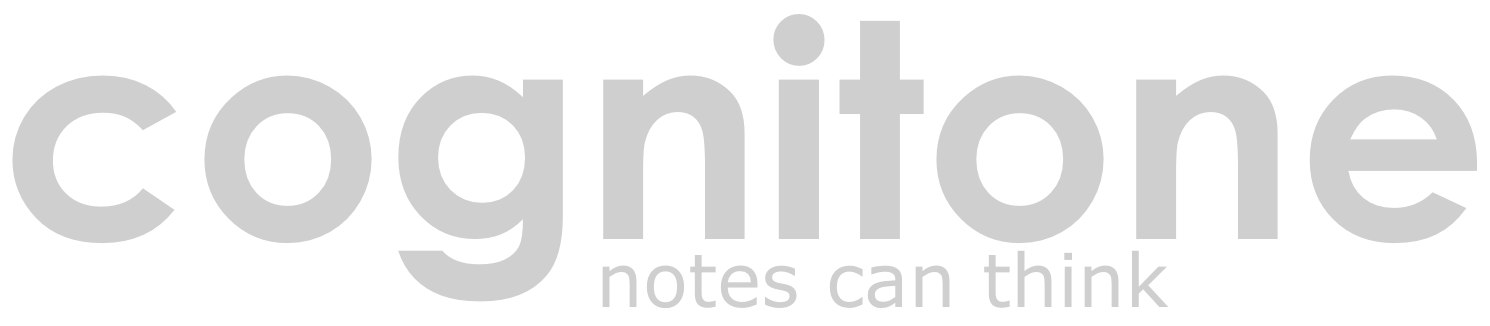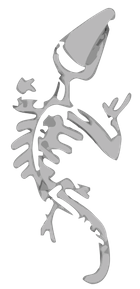Synfire Screenshots
Structure
The colored boxes (containers) contain clips for one or more instruments. This allows you to build a structure that is based on the listening experience. It is musically intuitive and can be easily rearranged at any time. When you click on a container, the clips it contains are displayed below it.
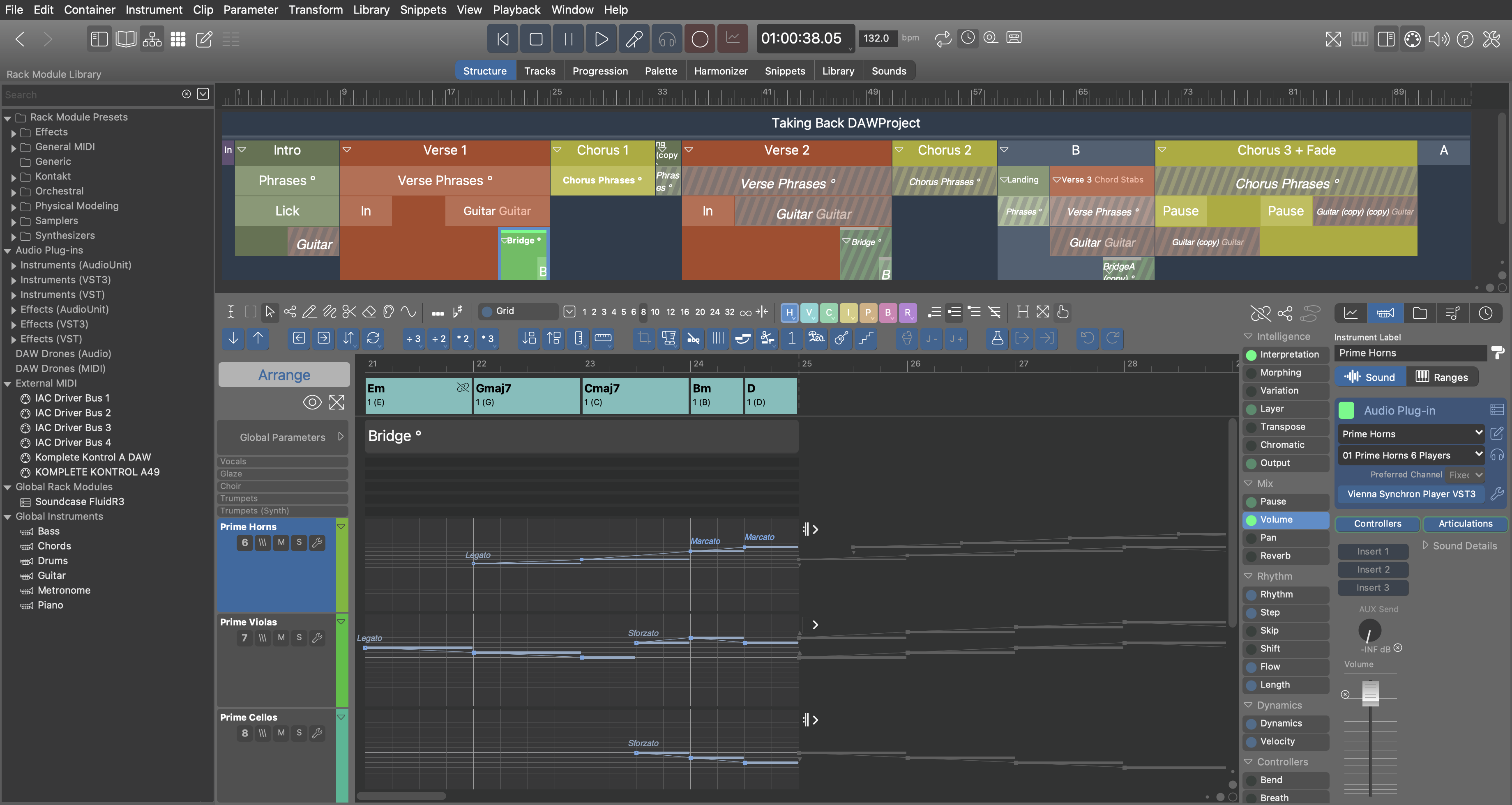
Tracks
A different view of your structure, which corresponds to what will later be exported to your DAW. Here you can see what each individual instrument plays in sequence after Synfire has processed the structure (Express, Pro).

Snippets
Improvise and compose in real time. Each Snippet contains arbitrary parameters that Synfire dynamically combines with each other. The result is completely unexpected music that you can incorporate into your arrangement (Express, Pro).

Harmony Palette
Chords, scales, and keys at a glance. You can create your own palettes with any scales you like. Simply drag the desired chords up into the track and all instruments will follow them.
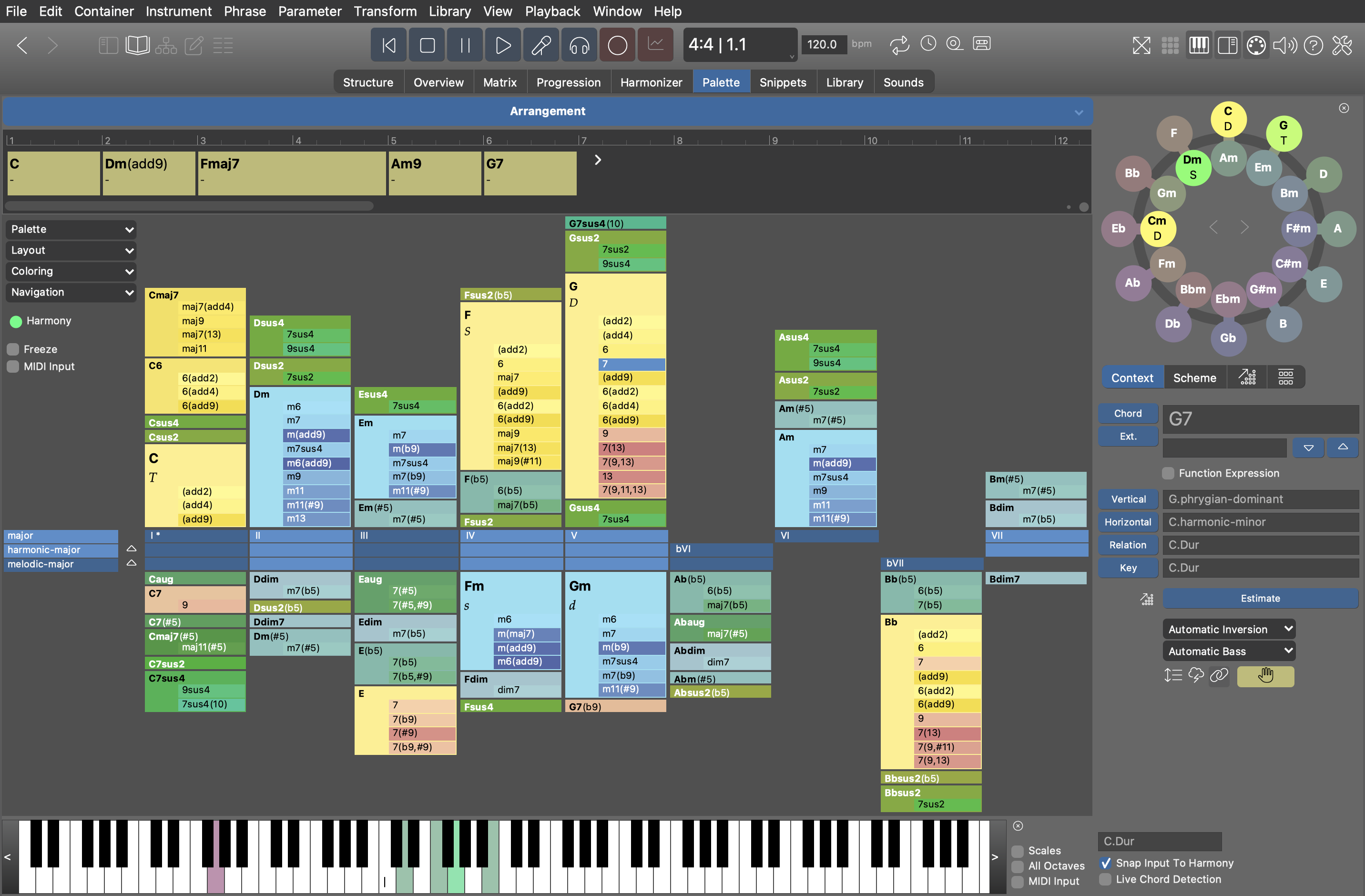
Progression
The Harmony parameter in all its details, broken down into several lines to match your verse scheme.

Harmonizer
Interactively find chords and scales that best match a melody or any other notes. When you're done, all instruments will follow the new harmony.

Library
Libraries store your creative stock of parameters, phrases, and all kinds of ideas and approaches. Simply drag the parts into your arrangement with the mouse. Libraries are also an excellent clipboard while you experiment (Express, Pro).
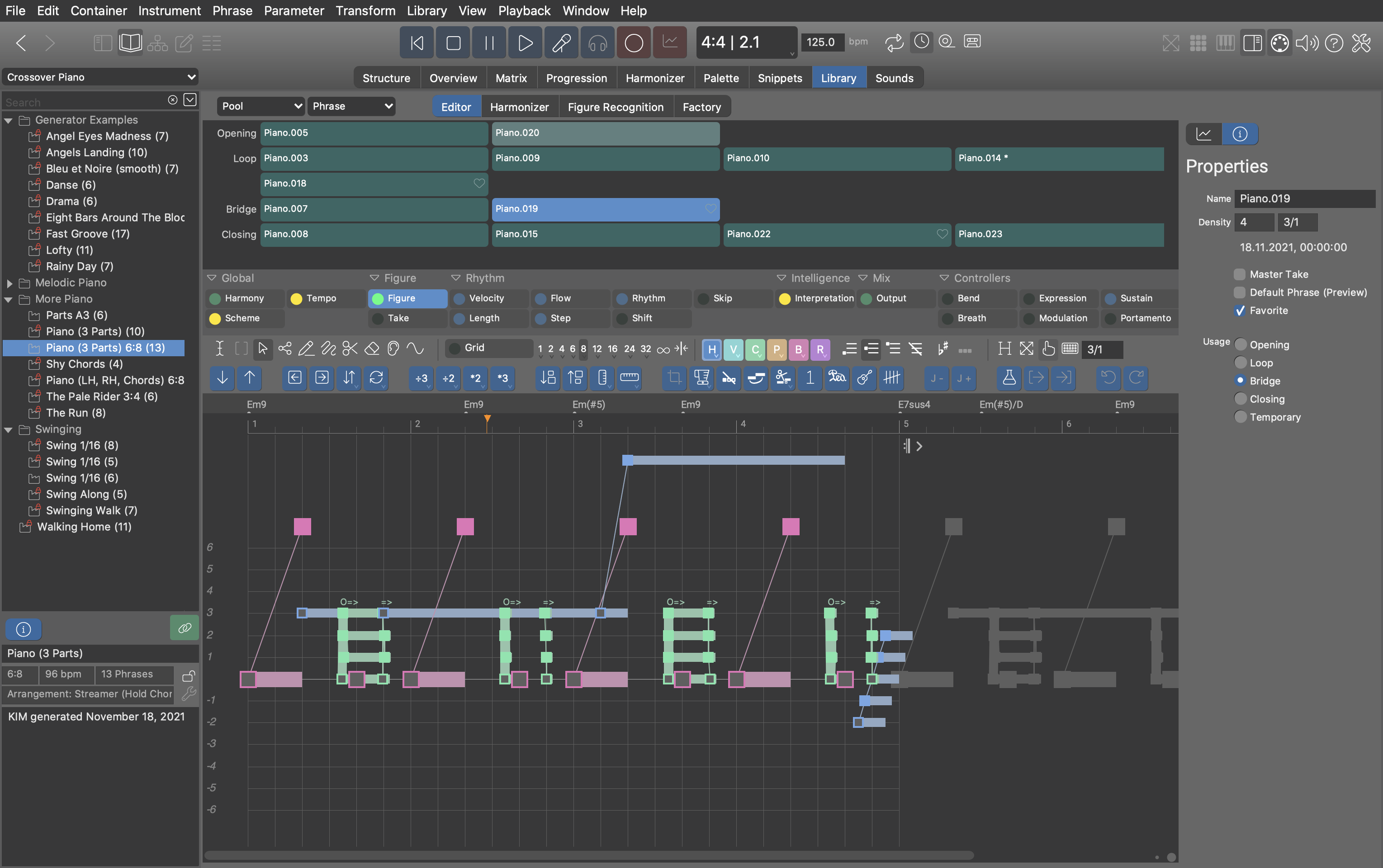
Clip Editor
Edit all parameters of a Clip. The Figure parameter you see here is an algorithm that you can draw with the mouse. It is interpreted dynamically by the instrument.
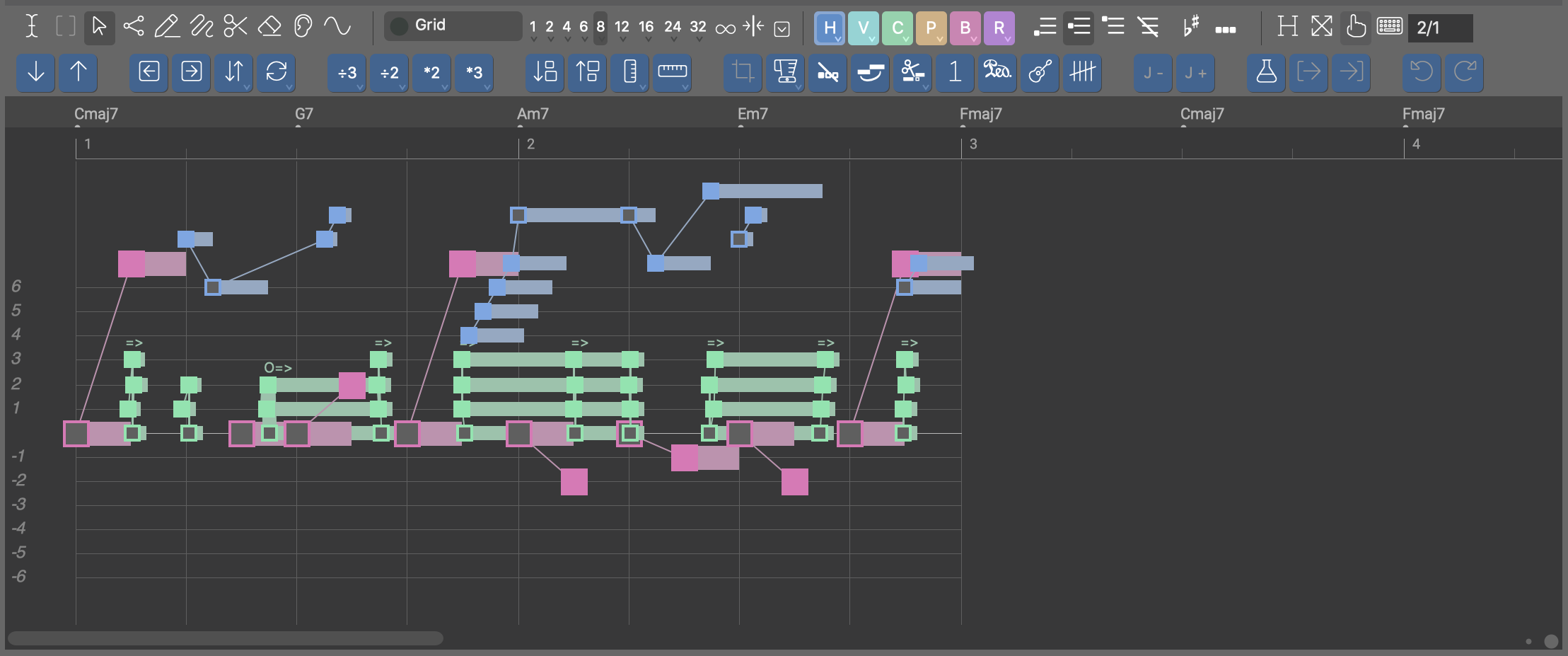
Factories
You can use them to generate parameters and phrases for your current project, or collect them in libraries. Cognitone's proprietary AI programming language KIM enables the creation of musically meaningful expressions rather than meaningless random patterns (Pro).
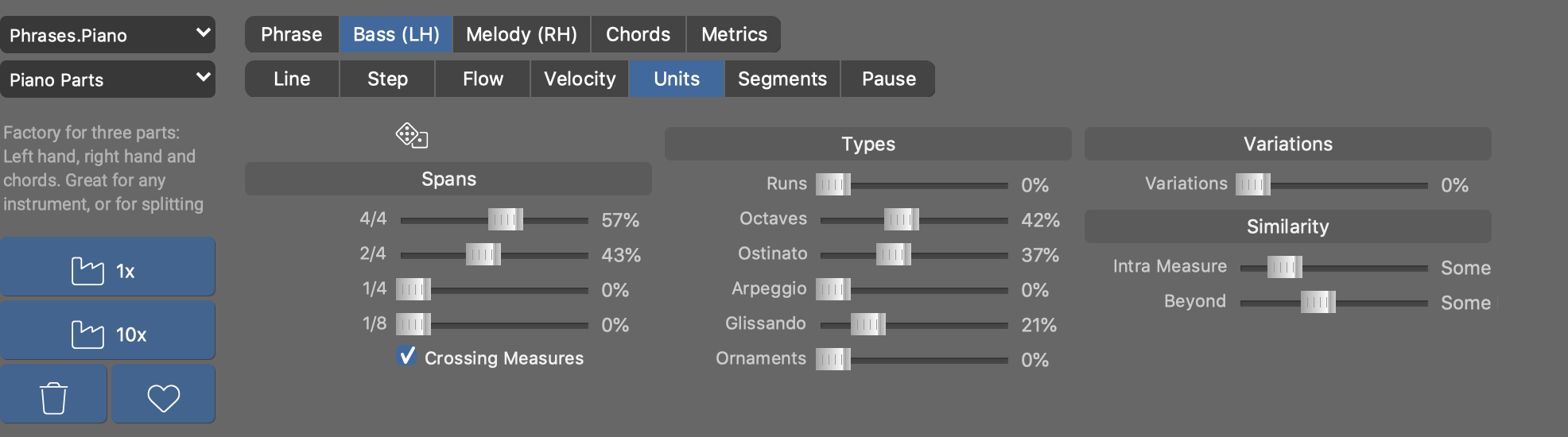
Matrix
The matrix serves as a control panel for copying, moving, and converting parameters.

Sounds
Every arrangement comes with a rack of sounds that can be used by its instruments. Global sounds can be shared by all arrangements.