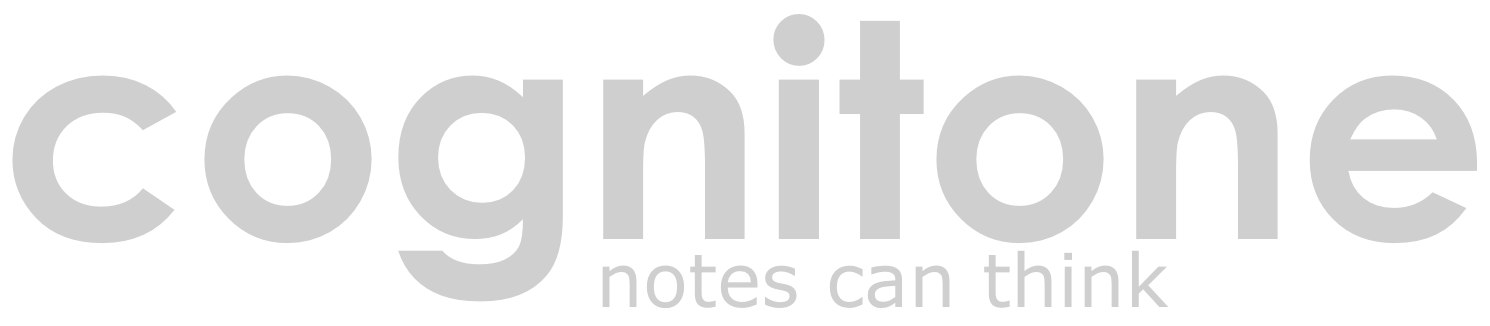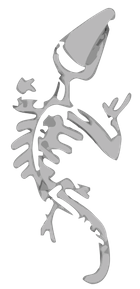Everything About The iLok
The iLok provides room for hundreds of software licenses on a very small and portable hardware. You can run iLok-authorized software on any number of machines, anywhere you go.
The iLok safely stores software licenses and enables you to carry all of your licenses with you and run the software you have purchased on any macOS or Windows machine. The iLok is supported by many renowned software vendors.

- It's portable: You can run iLok-authorized software on any number of machines, anywhere you go.
- It's cross-platform: You can install and run software on both macOS and Windows using the same iLok.
- It's convenient: Using the iLok License Manager, you can manage your licenses, download them to your iLok, or transfer them between different iLoks. You only need a single iLok for all supported software from many vendors.
- It's safe: No more lost authorizations due to operating system upgrades, hard drive failures or other computer problems. If your iLok happens to get lost or damaged, there is a standardized procedure for getting you a replacement as soon as possible.
Where Can I Get One?
You can purchase an Ilok at many online stores or from a local dealer in your area. Many music stores also offer iLoks for sale. The prices of Synfire Express and Pro are already reduced by the avarage price of an iLok, because some users don't yet have one and may want to use Synfire offline or on the road.
How Does It Work?
After a purchase you will receive an email with a license code (actually it's a a voucher) and instructions how to redeem it with License Manager. Then you activate the license on an iLok or in the iLok Cloud.

Questions & Answers
Q: What is my iLok User ID?
A: The login name for the account you created on ilok.com is your iLok User ID. Note that your iLok User ID is not the part number printed on the key.
Q: Do I need an iLok dongle for all your software?
A: No. Synfire Sparks can also be activated on your local machine. Synfire Pro and Express can both also be activated online in the iLok Cloud. They allow for the iLok dongle as an option, which is convenient for users that already have one.
Q: Does Synfire come with an iLok dongle included?
A: No. Most of our users already have one, so we don't offer it in our store. If you need one and just purchased a new license for Synfire Pro or Express, please contact us. If there are sufficient supplies, we can send you one. Shipping may take some time though. Getting an iLok from a local store is probably faster.
Q: Does my music computer need to be online?
A: No. It can be offline when you use the iLok dongle. Your computer needs to be online only when you use the iLok Cloud. You also need to be online at least temporarily to activate the license. Although this could be done on another computer that has License Manager installed.
Q: I would like to use the iLok dongle with Synfire Sparks for better mobility. Is that possible?
A: Yes. You can use the iLok with all our current software to run it on any number of computers.
Q: What if my iLok is lost or stolen?
A: First, make sure it is really lost. Most users happen to find their iLok again only a few days after they reported it as lost. This procedure is not reversible. If you are absolutely sure you can not find your iLok any more, please visit ilok.com and claim it as lost. It will be invalidated by PACE and you will receive replacement licenses from the software publishers.
Q: What if my iLok is broken?
A: First, please make sure it is really broken. Connect it to a USB port and verify the blue light is on. Try a different USB port. Check your USB hubs. Make sure License Manager is up to date. If you can exclude any other reason for it not working, please visit ilok.com and file a RMA for the broken iLok. It will be invalidated by PACE and you will be issued replacement licenses for those that have been on the broken iLok. If you want a replacement for the hardware, you need to mail the broken iLok to PACE.
Q: I've read critical voices about the ilok on the net and I'm not sure what to make of it.
A: Yes, planes do crash. But air travel is still by far the safest form of transportation. Millions of licenses worldwide are managed by the iLok. Most users never think about it because it works fine for them. With such large numbers, it is inevitable that the occasional problem will arise, and the Internet does its part to make this a lasting impression. Look at the date: most problems have been solved long ago.

Why We Decided For The iLok
The iLok is currently the most reliable and best supported copy protection on the market. Most of our professional users already have one and it works fine for them. Large market leaders with millions of users can afford to lose a significant percentage of revenue to piracy. Small niche products that are expensive to make and maintain don't have that much leeway. To keep this project alive and healthy, and to keep prices as affordable as possible, we need reliable protection.
We are committed to providing the most innovative music prototyping software on the market, even if the total audience is relatively small. We thank our honest and loyal customers for supporting this exciting endeavor.
--
2023-07-20