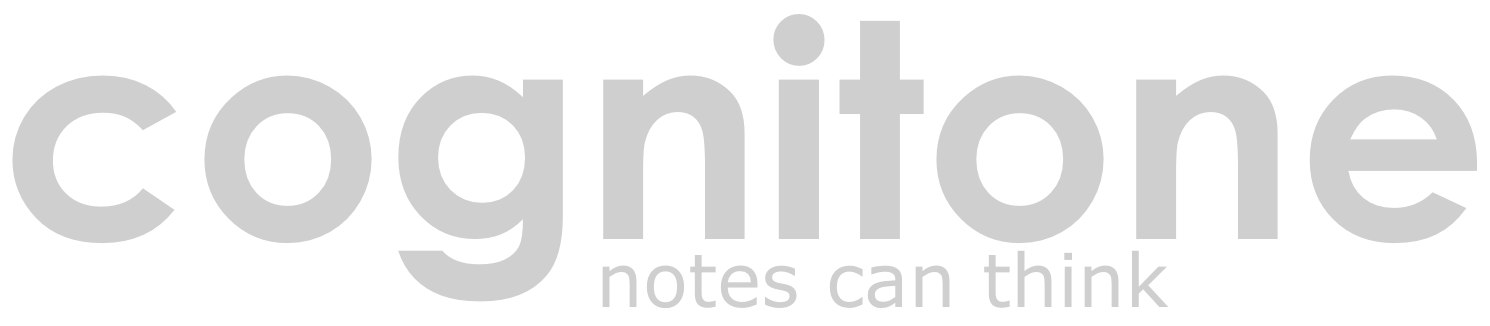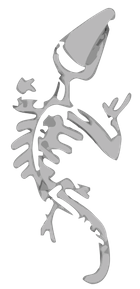Upgrading HN2 to Synfire
Learn about your upgrade options and what distinguishes Synfire Sparks from Express and how they compare to HN2 Advanced Edition and HN2 LE.
With the second generation of Synfire, the features of all editions have been carefully rebalanced in order to make every edition as useful as possible for their envisioned target audience and at the same time allow us to offer more affordable options as an alternative to the flagship Pro edition.
- The Sparks edition helps you understand music theory, write and arrange songs and create instrumental phrases that you can export to your DAW. Its the small upgrade from HN2 and the preferred choice for songwriters, home producers, students and teachers.
- The Express edition offers many more creative tools, increased capacities and more control over details. It is the big upgrade from HN2 and a great choice for everyone who whats more than HN2 but doesn't need the full-blown features of the Pro edition.
- The Pro edition includes all prototyping features ever made for Synfire, offering the most powerful and productive workflow for professionals and music enthusiasts.
Harmony Navigator is no longer a standalone product. It has been renamed and merged into a new Synfire family. You have two upgrade options from HN2, which are outlined here.
Upgrade To Synfire Express
This is the big upgrade from Harmony Navigator 2 (Advanced Edition). Express not only includes all features and capacities of HN2, it is also a lot more powerful in every regard.
Enhancements
- More powerful tools for collecting phrases and arranging songs.
- Much improved user interface that is easier to use.
- Detailed phrase editing.
- Snippets (Live Loops).
- Compatibility with latest macOS and Apple Silicon.
- Host your VST3/VST/AU audio plug-ins.
- Host plug-ins in Drones in your DAW.
- Save more than 250€ compared to a new purchase (circa).
Upgrade From HN2 Advanced Edition
Upgrade To Synfire Sparks
This is the small upgrade from HN2. Some features of HN2 Advanced Edition moved to Synfire Express in order to balance the new product family. Depending on your priorities you may or may not need them.
Enhancements
- Much improved user interface that is easier to use.
- Detailed phrase editing and rendering.
- Compatibility with latest macOS and Apple Silicon.
- Host your VST3/VST/AU audio plug-ins.
- Library accessible from sidebar.
Differences
- Supported parameters are Harmony, Figure, Interpretation, Volume, Pan, Pause, Take.
- Arrangements can use up to eight instruments. HN2 files with more instruments can still be opened.
- The palette and progression editor are integrated with the arrange window. They can not open in separate standalone windows.
- With HN2 you could select a Sketch from a menu to use as the basis for a song. This feature has been replaced by the ability to convert any Sketch to a song (arrangement) and edit that as you need. You can also replace the phrases in the root container now to achieve the same effect.
- The Online Repository for device descriptions is not included.
- The catalog is read-only.
Upgrade From HN2 Advanced Edition
Detailed Comparison
For the most informed decision, please check out the complete comparison of all Synfire editions.
Videos
Check out our new tutorials to get an impression of some workflows with Synfire Sparks and Synfire Express.
Enjoy!
--
2022-11-01