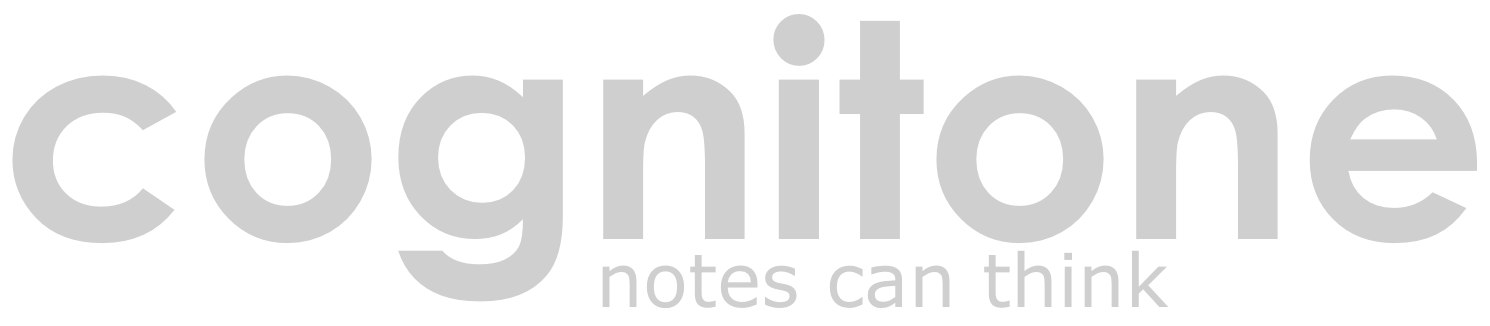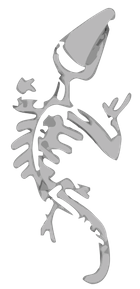Composing Music
Synfire is particularly productive when it comes to combining multiple instrumental parts, melodies, rhythms, and textures with free-flowing harmonies to create a narrative structure.
The Confines Of a DAW
A DAW is primarily a recording device for production. It does not offer any options for collecting different ideas and combining them with each other on a trial basis. For example, try to rebuild the tension build-up of a piece retrospectively using different harmonies, runs, and phrasing. You might as well start all over again.
Sometimes the best ideas come to you when a large part of the piece is already finished. Adding them afterwards often means spending the rest of the day in the piano roll editor.
How many times have you settled for a compromise because it would be too much trouble to make these changes or start over? That's a pity. Don't put yourself in a straitjacket.
The Freedoms Of Synfire
The Big Picture
- Everything in your arrangement is dynamic and responsive to changes in harmony and many other parameters.
- Arrange your work with broad strokes and let Synfire figure out the details.
- Create editable instrumental phrases that breathe life into your music.
- Be inspired by happy accidents and surprises (motifs, themes, rhythms).
- Get results so fast that you can judge them more objectively.
- Embrace musical styles beyond your routine and habits.
- Intuitively apply the theory of music.
- Escape writer’s block.
Harmony
- Intuitively surf keys, scales and chords to build harmony progressions.
- Replace harmony at any time without touching anything else.
- Find chords that best match one or more melodies.
- Collect progressions in libraries and use them to try different variants of your score.
- Create your own harmony system with custom interval structures for scales and chords.
- Create your own chord palettes based on customized relationships.
- Use the theory of music to your advantage.
Instrumental Parts (Phrases)
- Intuitively draw and transform melodic runs, chords and rhythms.
- Assemble longer phrases from smaller ones with drag & drop.
- Take musical expressions from your previous works and insert them into new ones.
- Import phrases from classical composers and other MIDI files.
- Collect phrases in libraries and use them as your building blocks.
- Generate random phrases that sound natural and make sense (Pro).
- Only a single phrase can be the starting point and inspiration for an entire project.
- Articulations are attached directly to musical fragments and stick there when you move them around (Pro).
Arrangements
- Move, resize, nest and combine any number of sections and fill them with phrases.
- When sections are moved around, their phrases adapt to the new surrounding.
- Move a phrase to a different instrument while Synfre recomposes it to match the pitch range. If necessary, this even breaks melodic runs apart and rearranges them to fit.
- Phrases automatically develop variations as harmony progresses over time.
- Smoothly blend one phrase into another with morphing (Pro).
- Drop phrases on a Snippets grid and play them as real-time live loops.
Although Synfire hosts your instruments (audio plug-ins) and offers basic mixing capabilities, it doesn't want to replace your DAW or notation program. It is meant to complement them. You can export your work in part or as a whole with drag & drop. Or save as DAWproject or Standard MIDI Files (SMF) and notation formats like MusicXML and LilyPond.
If composing music is relatively new for you, Synfire is a wonderful companion that can assist you along the way. If you are an experienced professional, Synfire can give many fresh impulses and new inspiration.
Examples
Providing music examples for Synfire is much like cooking example meals for a kitchen. The food doesn't really say much about the kitchen. At the risk of totally missing your taste, please check out a few examples we have done for testing Synfire's features.
Sign up for our newsletter to stay informed about new developments and the occasional sale.
Sign Up To Newsletter Get a Demo Buy Now Examples Video Tutorials
All features mentioned on this page are included with the Pro edition. The Sparks and Express editions may not support all of them. Please refer to the product comparison page for details.